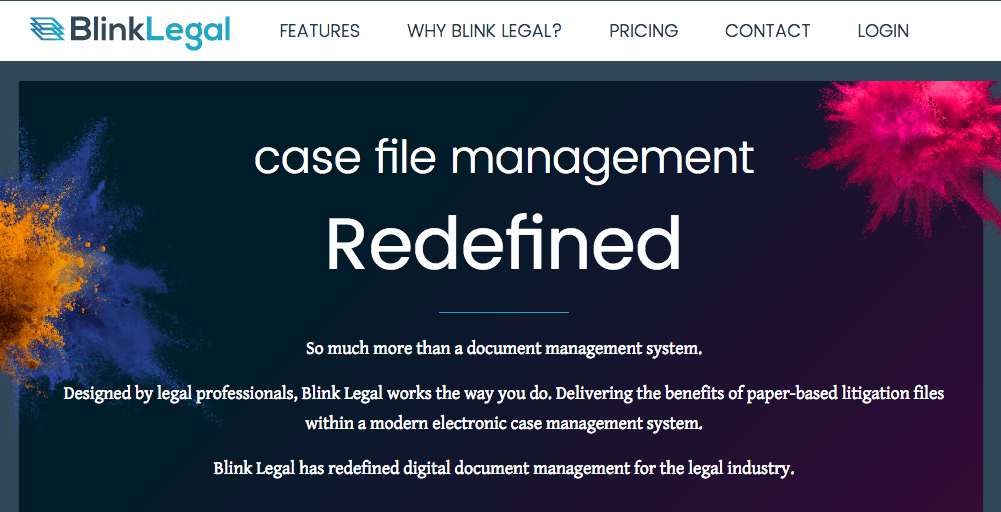With first-hand experience of the inadequacies of existing document management systems for the legal industry, our friends at BlinkLegal approached us to design and developed a system which is designed by legal professionals, for legal professionals.

BlinkLegal
In a break from convention, we helped BlinkLegal redefine document management with a system that preserves a paper-based workflow.
How we help BlinkLegal
When Chris and Andy first approached us, they had a problem and an idea. Andy, a lawyer, was frustrated at the document management systems available to law firms. Many are appropriations of existing systems and lead to chaotic organisation, duplicates and errors. At best, there is potential confusion, at worst the potential for misconduct. Others suffer from feature-bloat, aiming to be all things to all people and becoming over-complicated.
Chris, with years of experience in document management systems, understood Andy’s frustrations and set out to create a new system designed specifically for law firms.
An old new approach
A software solution that keeps all that is good about a paper-based workflow
While some law firms had made the leap to document management systems with mixed results, many American law firms were still using their tried-and-tested paper based workflow. Aside from the obvious physical downsides of paper filing, the physical act of removing a file from a drawer, using it and updating the docket sheet before replacing it in the drawer had some key benefits. No files were duplicated, only one person worked on it at a time and everybody knew exactly where to find it.
With this, we understood why law firms were reluctant to move to virtual document management. They were being asked to change their workflow to suit a system. We believed it should be different, so we set out creating a document management system for law firms that works for them, not one that they work for.
In order to design a solution, we needed to understand the problem
And lots more besides. Before we started any design work and long before we started any development, we listened. In order to truly understand what this project needed to deliver, we learned from the experts. Andy gave us a crash course in common legal work flows, while highlighting the good and the bad along the way. It was a steep learning curve – many faces were pulled – but we ultimately gained an excellent understanding of the problem and could begin to form a solution.

Q: How do you create cloud-based software that preserves the fundamentals of a paper-based workflow?
A: Rules
Through our discussions, it became apparent that the fundamental reason that paper-based workflows are robust is that the physical existence of documents helps to reinforce rules. If a document should be kept in a certain place, it’s obvious to anyone if it’s left on somebody’s desk. The document gets put back in the right place and the system works.
Many document management systems encourage chaotic organisation by hiding it behind layers of complexity. If we could impose a set of strict rules that ensure documents are correctly filed, we would be able to create a system that works. Add in time-saving features like court integration, OCR and detection of related documents and we could be on to something.
The rules
- One at a time
Like with a physical document, only one user at a time can amend it. With a check-in/check-out mechanism, files are locked to prevent document conflicts. - A concrete structure
A global folder structure ensures that documents are filed correctly. The structure can be changed but is applied to all cases to ensure consistency. - Accountability
Every view and edit is audited so that no change is made under the radar. - Ownership
At least one person must be responsible for a case, ensuring nothing is missed or forgotten.
Making it work
With our ground rules established, we mapped the experience. We looked at use-case scenarios and the external factors that would influence them.
Unsurprisingly, litigation is a complicated business; we had to consider every aspect of case management, from the internal operations of a law firm to the courts, including their differences across jurisdictions. Beyond our own, there were rules and procedures to be followed.
With the mechanics in place, we could look at introducing time-saving features to improve the overall user experience.
The features
The result is a legal document management system that works for law firms and is packed with some killer time-saving features.
Organization
Blink Legal organizes your documents—pleadings, discovery and correspondence—in a common-sense manner that matches the way you work. Pleadings are maintained by filing date, discovery and correspondence by service date. And all are completely searchable using both Boolean and natural language terms.

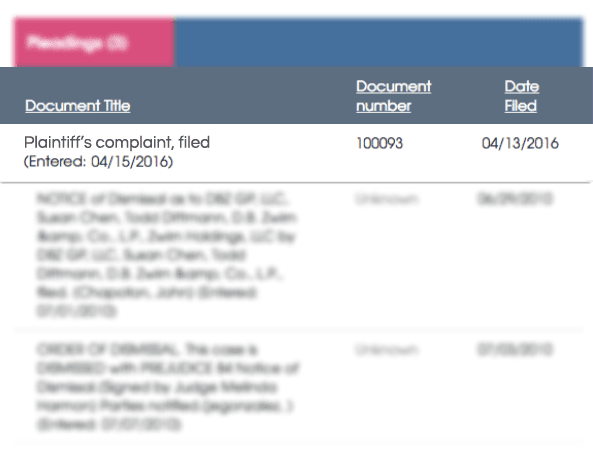
Pleadings File Mirrors the Court’s Docket Sheet
Blink Legal organizes your pleadings files—automatically—consistent with the Court’s docket sheet, enabling quick access to pleadings and an easy review of the status and history of your case.
Automated Court Integration
Blink Legal connects with all federal and select state courts, automatically downloading, indexing and organizing your files, while proactively notifying the case team to keep them current. Whether downloading a single document or hundreds of docket entries, our automated process handles it all.
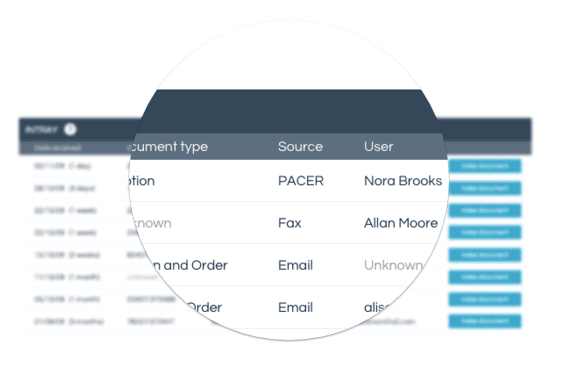
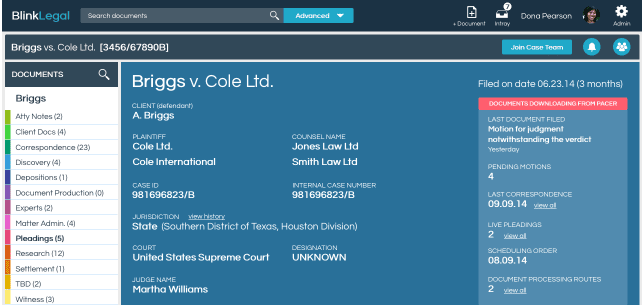
Case Information At-A-Glance
Blink Legal tracks and presents matter-specific information on each Case Home Page. Not just the basics-like venue and court, judge, case number, parties and counsel – Blink Legal even monitors the dynamic aspects of your case, such as pending motions, live pleadings, and even current scheduling order. Each is linked to the Case Home Page and accessible with a single click.
Accessible Anywhere
As a cloud-based solution, you have quick, secure access to your documents in your office or from anywhere you’re working.
No Stone Unturned
Totally searchable. Blink Legal automates the OCR and indexing process, enabling full-text searching of all documents. Whether searching a single document or across your firm’s entire library of case files, Blink Legal’s powerful search function even understands Boolean and natural language searches.
Alerts
Receive automatic and customizable notifications for your cases. Every time a new document is added, Blink Legal notifies the case team by email and provides a link to the newly-filed document.
Hearing Preparation
Blink Legal enables attorneys and legal assistants to assemble the documents necessary to prepare for a motion hearing with a single click. Simply select the relevant motion and Blink Legal gathers the appropriate documents-complaint, response, exhibits and reply-ready to email, download or print. Blink Legal’s related documents function automates the entire process.
Related Documents
Relationships matter. And in litigation, document relationships are significant. Answers relate to Complaints, Responses to motions. Blink Legal recognizes these connections, linking documents to make your job easier-even alerting the case team when an expected document has not been received timely. No wondering whether you received the response to a motion or searching for answers to interrogatories, our related document function does the work for you.
Third-Party Integration
Blink Legal is fully-customizable to work with your billing software and other third-party applications. Seamless integration to help you get more done in less time.
We also built the website!
We knew the product inside-out, so we also designed and built the BlinkLegal website. Fully content managed and responsive, it gives Chris and Andy the platform they need to sell their product.